Introduction
In today’s digital age, technology has become an essential part of education, transforming traditional teaching methods into more interactive and engaging experiences. For elementary schools, incorporating software into the curriculum can significantly enhance learning outcomes, making it easier for young students to grasp concepts and stay motivated. This article explores the best software tools that elementary schools can use to create an innovative learning environment, with a focus on the benefits of using educational software in the classroom.
Benefits of Using Software in Elementary Education
Integrating software into elementary education offers numerous advantages, making learning more engaging and accessible for students. Some of the key benefits include:
- Enhanced Student Engagement: Software for elementary schools provides interactive content, which captures students’ attention and keeps them motivated to learn.
- Personalized Learning: Educational software allows teachers to tailor lessons to each student’s needs, supporting different learning styles and paces.
- Creativity and Critical Thinking: Many software tools encourage students to think creatively and solve problems in unique ways.
- Improved Collaboration: Digital platforms facilitate communication and collaboration among students, teachers, and even parents.
- Interactive and Fun Learning: The use of multimedia elements like games, videos, and quizzes makes learning enjoyable, helping students to retain information more effectively.
Key Features to Look for in Educational Software
When selecting software for elementary schools, it’s essential to choose tools that are designed with young learners in mind. Here are some features to consider:
- User-Friendly Interface: The software should be easy to navigate for both students and teachers.
- Age-Appropriate Content: Ensure that the material is suitable for the age group and can be adjusted to different skill levels.
- Interactive Resources: Tools should include engaging activities that foster active participation.
- Progress Tracking: Features that allow teachers and parents to monitor student progress and identify areas of improvement.
- Data Security: Since students’ information is involved, software should comply with privacy standards and data protection regulations.
Top Software for Engaging Elementary School Students
Here are some of the best software tools available for enhancing elementary school education:
a. Interactive Learning Tools
- ABCmouse: Ideal for early learners, offering a range of interactive games and activities that make learning fun.
- Khan Academy Kids: A great platform for kids that covers multiple subjects, including math, reading, and social-emotional skills.
b. STEM and Coding Platforms
- Scratch: Introduces young students to coding by allowing them to create animations, stories, and games.
- Tynker: Engages kids with coding lessons through fun challenges and interactive projects.
c. Language Learning Apps
- Duolingo ABC: Focuses on helping younger children learn to read through phonics and storytelling.
- Rosetta Stone Kids: Provides language learning tailored for children, promoting vocabulary building in a playful way.
d. Math and Science Software
- Prodigy Math: Combines gaming with math practice, motivating students to learn through adventure-based tasks.
- Mystery Science: Offers interactive science lessons that are easy to understand and exciting for elementary students.
e. Reading and Literacy Tools
- Epic!: A digital library filled with books and educational resources for kids of all reading levels.
- Raz-Kids: Helps improve reading comprehension through engaging activities and progress tracking.
How to Implement Educational Software in the Classroom
Implementing software into daily lessons can be seamless with the right strategies:
- Integration with Curriculum: Align the software activities with the existing curriculum to reinforce key concepts.
- Encourage Exploration: Allow students to explore and use the software independently, fostering self-directed learning.
- Parental Involvement: Encourage parents to use the software at home to supplement classroom learning.
Challenges and Considerations
While using software in elementary schools offers many benefits, there are some challenges to consider:
- Budget Constraints: School Management Software in Chicago and other regions might require a significant investment. Schools need to consider cost-effective options.
- Teacher Training: Ensuring that educators are well-versed in using these tools is crucial for maximizing their potential.
- Balancing Screen Time: It’s important to balance digital learning with hands-on activities to avoid excessive screen time.
Success Stories: Real-Life Examples
Several schools have successfully implemented software solutions to engage their students. For example, many schools in Chicago have adopted School Management System Software to streamline educational processes and improve student engagement. These success stories highlight how innovative learning tools can lead to better academic outcomes and increased student motivation.
Conclusion
The use of innovative software in elementary schools is transforming the way young students learn, making education more interactive, personalized, and engaging. With the right tools, educators can inspire a love of learning in their students while also enhancing their skills and knowledge. As technology continues to evolve, the future of learning looks brighter, with endless possibilities for creating meaningful educational experiences.
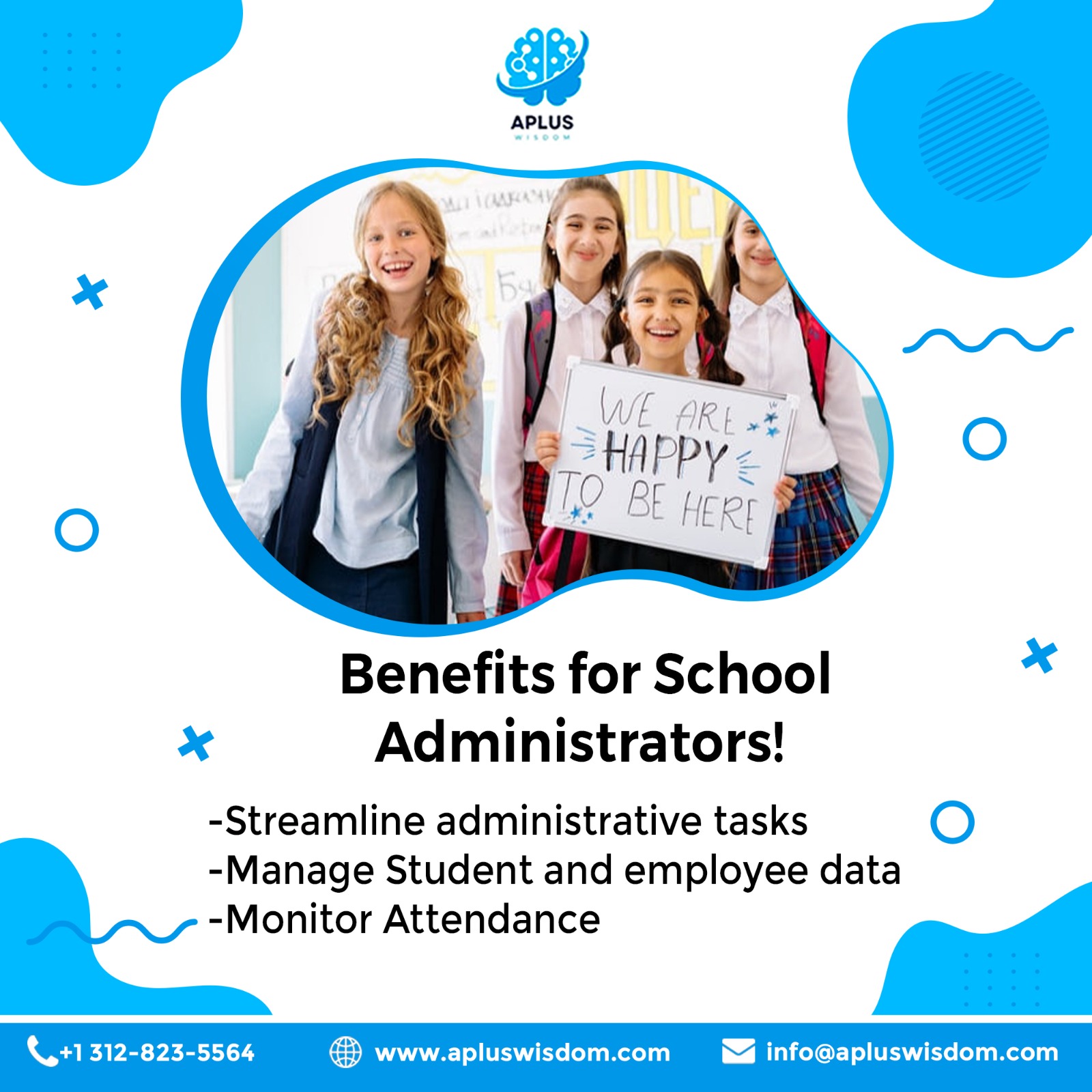
Leave a Reply
You must be logged in to post a comment.